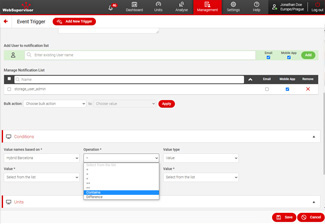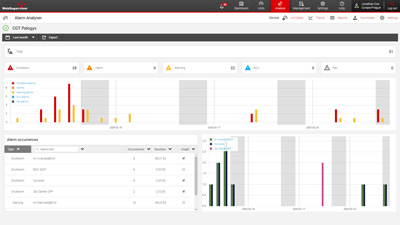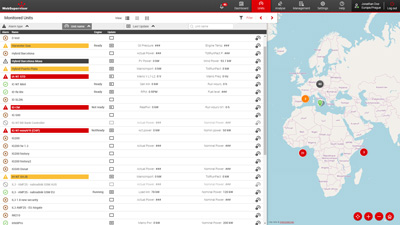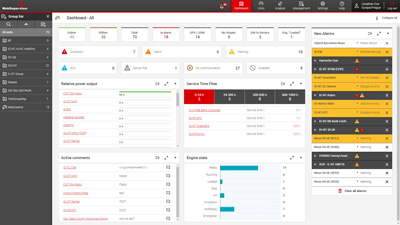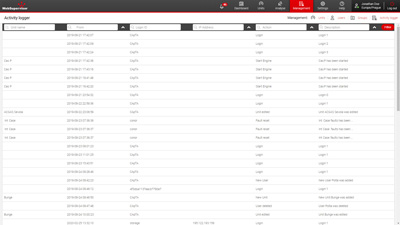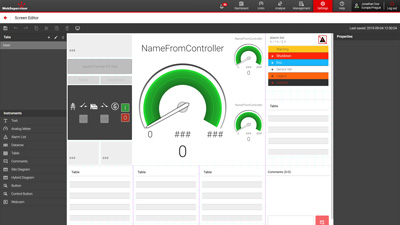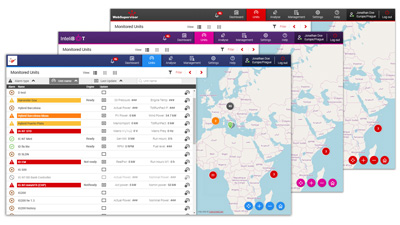随时随地管理您的设备
Sign up for WSV account
(incl. ComAp Cloud Identity)..

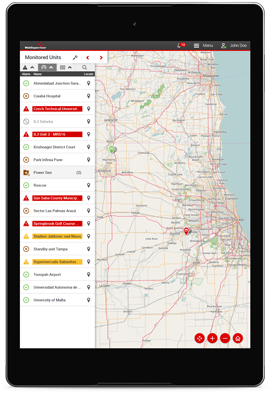
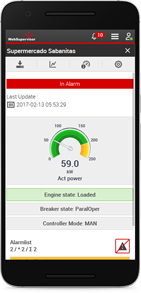
WebSupervisor
WebSupervisor is a cloud-based system designed for monitoring, data analysing and management of ComAp and 3rd party devices via the Internet.
WebSupervisor gives you an overview of all your devices status, location and other important data - all on one screen. If an alarm occurs, you will be notified by email or mobile notification in WSV mobile application.
The system also offers powerful reporting and sophisticated analysis tools such as the Alarm Analyser, trends and heat maps that give you additional added value and help you to:
- optimize revenue for fleet of gen-sets
- increase gen-set up-time
- reduce maintenance cost

Security is the top priority with WebSupervisor. It runs on Microsoft Azure servers, which are some of the most popular and secure servers in the world and it passed security audit by independent authority.

From your PC, tablet or mobile phone you can instantly reach the most important and relevant data. The responsive design ensures easy to use operation on any screen size.
Main features
版本及功能 |
WebSupervisor 标准版 |
WebSupervisor 定制版* |
|---|---|---|
| 马上开始 | 马上开始 | |
| 监控设备限制 | 无限制 | Based on subscription |
| 在线用户限制 | 10 | 25 |
| 云端监控 | ||
| 在客户服务器端安装 | ||
| 最小订购区间 | 无 | 6 个月 |
| Multifactor Authentication |
| 应用 |
|---|
| 设备可通过列表和地图显示 | ||
|---|---|---|
| 多重视图 (模块或图标视图) |
||
| 显示机组详细信息 | ||
| User/device/group management | ||
| 仪表盘可显示全部设备信息 | ||
| 警报 | ||
| 筛选工具 | ||
| Single unit WebControl | ||
| Multiple units WebControl | ||
| 数据更新时段 (用户在线/离线) |
1 min/1 hr | 可调整 默认: 1分/1小时 |
| 品牌选项 (商标,颜色) |
| 数据记录 |
|---|
| 简单趋势图 | ||
|---|---|---|
| 加强趋势图 (热地图,柱状图等) |
||
| 趋势保存标签 | 2 | 5 |
| 趋势数据/机组追踪 | 3 个月 | 可调整 默认: 1 年 |
| 地理追踪 | ||
| 地理围栏 (限支持的控制器) |
||
| API (Application programming interface) |
1500 API querries for free per account | |
| User activity logger |
| 报告 |
|---|
| 报告 (网页/表格) | ||
|---|---|---|
| Report template customisation | ||
| Groups report | ||
| 打印网页报告到PDF | ||
| 服务器上保存有限数量的报告 | 0 | 可调整 默认: 3 |
| 自动生成报告通知 | ||
| Associate more template to a single unit | ||
| Report template sharing between accounts |
| 与控制器互通 |
|---|
| 快速连接到PC工具上 | ||
|---|---|---|
| 下载完整的控制器历史 (手动或定时) |
||
| 服务器可存储有限数量的历史文件 | 0 | 可调整 默认: 5 |
| Values from Analog & BIN I/O extension modules | ||
| IS-CU controllers support | ||
| 支持第三方设备** | ||
| Selected setpoints setting |
| Preventive maintenance |
|---|
| Alarm analyser |
|---|
| WSV Screen Editor |
|---|
| Web screens modification | ||
|---|---|---|
| Mobile screen modification |
| Event trigger |
|---|
| 附加 | 可选择的 |
|---|
| URL branding package (mycompany.websupervisor.net , SSL security, branded login page) |
||
|---|---|---|
| API接口-与商业系统联系 (CRM、ERP等) |
||
| Refresh data period change (valid only for registered units under the account) |
||
| Extend data availability for trends | ||
| Extension of online connections to accounts |
| 马上开始 | 马上开始 | |
|
* 3个月使用 ** InteliGateway necessary |
||
版本及功能
- 监控设备限制
无限制 - 在线用户限制
10 - 云端监控
- 最小订购区间
无 - Multifactor Authentication
应用
- 设备可通过列表和地图显示
- 多重视图 (模块或图标视图)
- 显示机组详细信息
- User/device/group management
- 仪表盘可显示全部设备信息
- 警报
- 筛选工具
- Single unit WebControl
- Multiple units WebControl
- 数据更新时段 (用户在线/离线):
1 min/1 hr - 品牌选项 (商标,颜色)
数据记录
- 简单趋势图
- 加强趋势图 (热地图,柱状图等)
- 2 趋势保存标签
- 3 个月 - 趋势数据/机组追踪
- 地理追踪
- 地理围栏 (限支持的控制器)
- API (Application programming interface)
- User activity logger
报告
- 报告 (网页/表格)
- 打印网页报告到PDF
- 0 - 服务器上保存有限数量的报告
- 自动生成报告通知
- Report template customisation
- Groups report
- Associate more template to a single unit
- Report template sharing between accounts
互通
- 快速连接到PC工具上
- 下载完整的控制器历史 (手动或定时)
- 0 - 服务器可存储有限数量的历史文件
- Values from Analog & BIN I/O extension modules
- IS-CU controllers support
- 支持第三方设备**
- Selected setpoints setting
Preventive maintenance
- Alarm analyser
WSV Screen Editor
- Web screens modification
- Mobile screen modification
Event trigger
- Event trigger
附加
- URL branding package (mycompany.websupervisor.net , SSL security, branded login page)
- API接口-与商业系统联系 (CRM、ERP等)
- Refresh data period change (valid only for registered units under the account)
- Extend data availability for trends
- Extension of online connections to accounts
- 监控设备限制
Based on subscription - 在线用户限制
25 - 云端监控
- 最小订购区间
6个月 - Multifactor Authentication
应用
- 设备可通过列表和地图显示
- 多重视图 (模块或图标视图)
- 显示机组详细信息
- User/device/group management
- 仪表盘可显示全部设备信息
- 警报
- 筛选工具
- Single unit WebControl
- Multiple units WebControl
- 数据更新时段 (用户在线/离线):
可调整 - 默认: 1分/1小时 - 品牌选项 (商标,颜色)
数据记录
- 简单趋势图
- 加强趋势图 (热地图,柱状图等)
- 5 趋势保存标签
- 可调整 (默认: 1 年) - 趋势数据/机组追踪
- 地理追踪
- 地理围栏 (限支持的控制器)
- API (Application programming interface) - 1500 API querries for free per account
- User activity logger
报告
- 报告 (网页/表格)
- 打印网页报告到PDF
- 可调整 (默认: 3) - 服务器上保存有限数量的报告
- 自动生成报告通知
- Report template customisation
- Groups report
- Associate more template to a single unit
- Report template sharing between accounts
互通
- 快速连接到PC工具上
- 下载完整的控制器历史 (手动或定时)
- 可调整 (默认: 5) - 服务器可存储有限数量的历史文件
- Values from Analog & BIN I/O extension modules
- IS-CU controllers support
- 支持第三方设备**
- Selected setpoints setting
Preventive maintenance
- Alarm analyser
WSV Screen Editor
- Web screens modification
- Mobile screen modification
Event trigger
- Event trigger
附加
* 3个月使用
** InteliGateway necessary
参考案例
可那卡养鸡场位于萨卡亚,土耳其的西北部。他们用ComAp的控时器来控制他们的机组从而保证温度的稳定和其他重要的在线系统。
"电源对于养鸡场来说是至关重要的。我们所有的设备中,发电系统设计成互为冗余。特别在夏天,一但有断电,鸡雏很大可能在几分钟内死亡。当我们测试过ComAp的Websupervisor系统后,觉得这套系统最适合我们,能帮助我们减少损失提高效率。我们可以不间断的监测我们的设备。而且,我们还在控制器内部设置了一些需要的警报。这样我们现有的系统更加安全。谢谢ComAp 和他们的Websupervisor,我们可以很快的远程监控我们的系统。"
欧泽 可那卡 先生
可那卡养鸡场的创建者和拥有者
FAQ
Account
I cannot log in to the WebSupervisor
- If you are not registered, please register at www.websupervisor.net
- If you have forgotten your password, please use password recovery tool available at www.websupervisor.net/#/login
- If your account is suspended/blocked, please see answer for the "My account is suspended or blocked" question.
I cannot log in to the WebSupervisor mobile application
- To log into the application, use your normal login information for the browser based WebSupervisor. In the case of a WebSupervisor Pro subscription, the mobile application will take on logo and color customizations.
- If you cannot log in the mobile app, please set "server = https://aus.websupervisor.net/" on WebSupervisor mobile login screen.
My account is suspended or blocked
If the account is only temporally suspended, after 5 minutes it will be automatically reactivated, and you will have an additional 3 attempts to log in.
If you have forgotten your password use the Password recovery tool available at www.websupervisor.net/#/login.
If the account is blocked, only ComAp technical support can unblock it. Please send a message to local ComAp technical support or to support@comap-control.com to unblock it. The password recovery tool does not work in this case.
I forgot the password
Please use the Password recovery tool at www.websupervisor.net/#/login
I have a browser issue
WebSupervisor is optimized for Google Chrome. If you use another browser, WebSupervisor may not work properly and may be slower. We fix issues in WebSupervisor that are reported from other browsers, but our priority is Google Chrome.
If you have issues even when using Google Chrome, you can try to:
-
Clear browser cache history
- Open Chrome browser
- Press SHIFT + CTRL + Delete to enter "Clear browsing data" dialog window
- At the top, choose a time range, e.g. "the begginning of time".
- Check the boxes "Cookies and other site data" and "Cached images and files"
- Click "Clear data" button.
- Log out and again log in your account
- Update the browser to the newest version
What user roles are used in WebSupervisor?
WebSupervisor uses three types of user roles:
- Account Owner (Main Administrator) a person who created/registered a new WebSupervisor account.
- User with Administrator role – registered sub-user of the account with admin permissions (tick checkbox in user’s profile). The admin permissions can set main administrator of the account.
- User – sub-user of the account with no permissions (just see and edit own profile).
Persistent permissions for Account Owner
- Has the highest permission for the account and all devices and users registered there (it is a default feature, it is not possible to unselect)
- Has special slot for log in, when all online connections are occupied
- Can change account branding
- Can change account settings (reports, controller history download etc.)
- Can add/edit/delete units
- Can add/edit/delete user accounts
- Can delegate admin permissions to users with Admin role
- Can activate API
- Pays for the account (if it is paid account WebSupervisor Pro)
- Sees all activities related to device registered under the account
- Receive information about account expiration 30 days, 15 days and 1 day before expiration (in case of WebSipervisor Pro subscription)
Sub-User set as admin
- Has almost the same rights as account owner
- Sees all units and users registered under the account as a Account owner
- Get all permissions for all units under account
- See all user’s activities under the account
- Can add/delete units
- Can add/delete user accounts but cannot delete Account owner account
- Can't remove account owner rights to his units
- Can't change account branding (in a case of WebSupervisor Pro account)
- Can’t purchase / prolong WebSupervisor Pro subscription (If it is paid account)
Sub-User (without admin role) of the account without admin permissions - User
- Can only see and access units he has permissions to
- Can access and edit own user’s profile
- Can see own activity under the account or activity associated with unit he has “modify” permission
- Can't add units
- Can't add/edit/delete users
- Can't edit account settings
Who can register devices or users
Only administrators of the account can do it.
What subscription does WebSupervisor offer
WebSupervisor offers 2 types of accounts:
- WebSupervisor Lite
- WebSupervisor Pro
WebSupervisor Lite
It is a simple remote monitoring tool for monitoring and control ComAp's devices. It is free of charge.
WebSupervisor Pro
It is advanced monitoring, management and analysing tool for a gen-set fleet and 3rd party devices with enhanced reporting. Using analysis functions can help you to increase genset up-time and reduce maintenance cost. It is paid subscription.
Everybody who register the account in WebSupervisor can activate WebSupervisor Pro trial for free for 3 months.
More info at www.websupervisor.net
Is the WebSupervisor Pro Trial free?
WebSupervisor Pro Trial account is FREE of charge for 3 months from activation.
WebSupervisor Pro trial is possible to activate from your WebSupervisor Lite account after your log in.
At the top right corner, you can find green button “Activate Trial”. After 3 months WebSupervisor Pro trial account is automatically deactivated to WebSupervisor Lite account without any your action.
Who can order or prolong WebSupervisor Pro account?
Only the owner the account (a person who registered the account) can order/prolong WebSupervisor Pro account – online or through distributor or ComAp representative.
The subscription with up to 25 devices is possible to activate/prolong directly from the WebSupervisor web application.
Management – users – edit user’s profile – account information – actual plan setting
Who is informed about the WebSupervisor Pro account expiration?
Information about account expiration is sent to an owner of the account 30 days, 15 days and 1 day before expiration. Please check the email provided during registration.
Why should I check email I used for WebSupervisor registration?
Provided email is used for:
- The account validation during registration
- An alarm notification
- A generated report notification
- Sending account expiration warning (in case of WebSupervisor Pro)
- Sending messages relating to update and planned maintenance/outage of the service
Units
I cannot register a unit
- You do not have permission to do it (you are not an Admin)
- You did not fill all mandatory fields (fields with an asterisk)
- Somebody already registered the unit under a different account (you see the message: you register the unit already registered under different account of WebSupervisor)
A new unit can be registered under the account in Management – units section by click on the button “Add unit”. Only administrators of the account have this permission
Why is a unit in "No Communication" state
- All communication slots of the unit are occupied by other connected tools
- The unit is not connected to internet
- An issue with the firewall settings
- Connection issue in internet on the way to WebSupervisor
What ports have to be enabled when I use firewall
In the case of AirGate communication, the following ports have to be enabled:
- Port TCP 23 – for communication with unit
- UDP 6127 – for checking a unit status
Locate function does not show position
Unfortunately Locate function is obsolete.
In some locations "Locate" still works well, but there are still increasing places where we do not have enough information for calculating the correct position. Then the calculated position is either inaccurate or we get no result and that is why the unit position is not set to pin on the map.
Why should share the unit?
Every device can be registered under WebSupervisor only one time.
If more users need monitor/manage the unit under WebSupervisor, the unit can be shared among more accounts or subaccounts.
Only a user with permission "Modify" can share the units.
The unit can be shared under:
- Subaccount of the account
- Foreign accounts
Where can I set sharing of the unit?
The sharing is possible to set in Unit management in permission subsection (User management in permission subsection).
For sharing the unit under a foreign account, it is necessary to know the LoginID (username) of the person you want to share a unit with.
If the unit is shared under foreign subaccount, the unit is available also to administrator of the account where the unit had been shared with all shared permissions.
What does mean "Home server" and why I should set it correctly?
Home server is set during registration process. Home server is a server where your account will be registered. Currently we have two servers worldwide – in Europe and in Australia.
Correct choice of home server increases the speed of the application and displayed data. Also it allows your data to be stored in your territory.
How many communication slots does a unit have?
It depends on the type of connection.
A controller communicating via AirGate has a maximum of two communication slots.
A Controller communicating via a public IP address has a maximum of three communication slots.
Note: a communication slot allows a user to create connections between a controller and a tool (WebSupervisor, IMON, GenConfig) simultaneously.
InternetBridge NT has three communication slots:
- Up to 3 IP based
- 2 IP and 1 AirGate
- 2 AirGate slots and 1 IP
How is WebSupervisor secured?
WebSupervisor is hosted on Microsoft Azure platform.
WebSupervisor combines HW and SW security. It includes encrypted communication between the WebSupervisor server and a controller, and between the WebSupervisor server and client computer. Connection between the WebSupervisor server and the client computer uses SSL protocol.
More information is possible to find in a security statement which is available at www.comap-control.com/products/detail/websupervisor.
Add-ons
What is the online refresh period?
The online refresh period is the period by which data is read and displayed in the application for any user logged into the application.
The default refresh period for WebSupervisor Lite account is 60 seconds.
The default refresh period for WebSupervisor Pro account is 60 seconds; a faster online period 30 seconds is available in Unit settings. Changing the refresh period is possible only by a user with "Modify" permission.
It is possible to set a faster refresh period than 30 seconds – it is extra paid feature offered for WebSupervisor Pro subscription only.
It is possible to set a refresh period for individual units, so you can choose what units will have faster or slower refresh period.
What is the Offline refresh period?
The offline refresh period is the period by which data is stored into database if no user is logged into the application. Information from the database is used for reports and trend analysis.
The default refresh period for WebSupervisor Lite and WebSupervisor Pro subscription is 60 minutes.
WebSupervisor Pro accounts have the option to speed up the offline refresh period up to 1 minute (extra paid feature).
It is possible to set the offline refresh period for individual units, so you can choose what units will have faster or slower refresh period.
The refresh period can be set by a user with "Modify" permission.
Note: Faster refresh periods causes bigger data consumption during connection.
Where can I find API documentation?
API documentation is available from www.websupervisor.net under API in the Menu.
How can I activate the API?
By default, 1500 API queries are available in WebSupervisor Pro subscription.
The API has to be activated before the first use. It can be done only by an administrator of the account in Account Settings in the Management section.
It is done in "Management/Users" section by the checkboxes in the table of all users, or in user settings in Account Information. Selecting the checkbox automatically creates an account in API Management.
What is an online connection and how it is calculated?
Online connection is a connection created between a client you used (e.g. browser in your computer) and WebSupervisor server (your account).
It is counted every connection created (your computer, mobile, tablet …)
- Limitation for WebSupervisor Lite is 10 online connections
- Limitation for WebSupervisor Pro is 25 online connections
The number of connections is it not the same as the number users registered under your account or number of logged in users, because even one user can create several online connections (if they are simultaneously connected from computer, mobile and tablet).